반응형
앱 종료시간을 유저가 자유롭게 선택할 수 있도록 DatePicker를 사용하려고 했는데 기존 DatePicker는 유아이 컬러나 버튼 위치를 내 마음대로 변경하기 어려워서 커스텀해서 사용하기로 했다.
먼저 DatePicker를 뜯어보니 기본적으로 NumberPicker라는 위젯을 사용하고 있어서 그대로 구현해보기로 하였다.
XML dlg_custom_datepicker
<?xml version="1.0" encoding="utf-8"?>
<LinearLayout
xmlns:android="http://schemas.android.com/apk/res/android"
xmlns:app="http://schemas.android.com/apk/res-auto"
android:layout_width="match_parent"
android:layout_height="wrap_content"
android:orientation="vertical"
android:background="@color/wallet_holo_blue_light"
android:layout_gravity="center"
android:layout_marginLeft="30dp"
android:layout_marginRight="30dp"
>
<LinearLayout
android:layout_width="match_parent"
android:layout_height="50dp">
<TextView
android:layout_width="match_parent"
android:layout_height="match_parent"
android:gravity="center"
android:textColor="@color/real_white"
android:textSize="20sp"
android:textStyle="bold"
android:text="종료시간을 선택하시오."
/>
</LinearLayout>
<android.support.constraint.ConstraintLayout
android:layout_width="match_parent"
android:layout_height="150dp">
<NumberPicker
android:id="@+id/npHour"
android:layout_width="50dp"
android:layout_height="150dp"
android:theme="@style/CustomNumberPicker"
android:layout_marginRight="20dp"
app:layout_constraintBottom_toBottomOf="parent"
app:layout_constraintEnd_toStartOf="@+id/textView2"
app:layout_constraintTop_toTopOf="parent"
app:layout_constraintVertical_bias="1.0">
</NumberPicker>
<TextView
android:id="@+id/textView2"
android:layout_width="wrap_content"
android:layout_height="wrap_content"
android:layout_marginStart="8dp"
android:layout_marginTop="8dp"
android:layout_marginEnd="8dp"
android:layout_marginBottom="8dp"
android:text=":"
android:textSize="30sp"
android:textColor="@color/real_white"
app:layout_constraintBottom_toBottomOf="parent"
app:layout_constraintEnd_toEndOf="parent"
app:layout_constraintStart_toStartOf="parent"
app:layout_constraintTop_toTopOf="parent" />
<NumberPicker
android:id="@+id/npMinute"
android:layout_width="50dp"
android:layout_height="150dp"
android:layout_marginLeft="20dp"
android:theme="@style/CustomNumberPicker"
app:layout_constraintBottom_toBottomOf="parent"
app:layout_constraintStart_toEndOf="@+id/textView2"
app:layout_constraintTop_toTopOf="parent" />
</android.support.constraint.ConstraintLayout>
<LinearLayout
android:layout_width="match_parent"
android:layout_height="45dp"
android:background="@drawable/dlg_fav_bottom_shape"
>
<Button
android:id="@+id/btnCancel"
android:layout_width="match_parent"
android:layout_height="match_parent"
android:layout_weight="1"
android:textColor="@color/real_white"
android:background="@color/transparent"
android:text="취소"
/>
<View
android:layout_width="1dp"
android:layout_height="match_parent"
android:layout_marginTop="1dp"
android:background="@color/real_white"
/>
<Button
android:id="@+id/btnOk"
android:layout_width="match_parent"
android:layout_height="match_parent"
android:layout_weight="1"
android:textColor="@color/real_white"
android:background="@color/transparent"
android:text="확인"
/>
</LinearLayout>
</LinearLayout>
화면
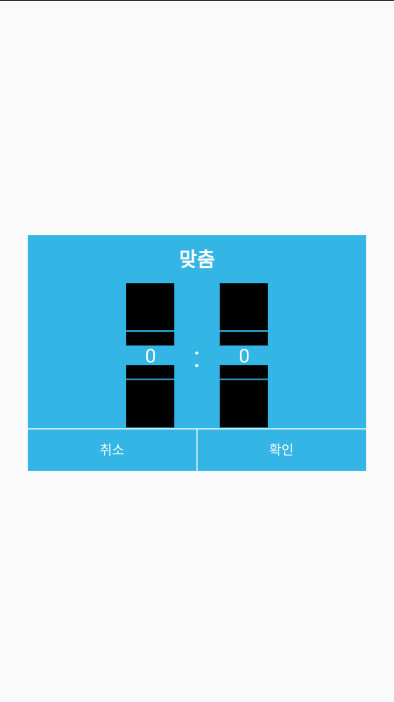
코틀린 CustomDatePicker
class CustomDatePicker(var act: Activity) : YKDialog(act) , View.OnClickListener
{
lateinit var btnCancel : Button // 닫기
lateinit var btnOk : Button // 확인
lateinit var npHour : NumberPicker //시간 넘버픽커
lateinit var npMinute : NumberPicker //분 넘버 픽커
lateinit var mDisplayedValuesHr : MutableList<String>
lateinit var mDisplayedValuesMin : MutableList<String>
override fun onClick(v: View)
{
when (v.id)
{
R.id.btnCancel -> mDialogResult?.let { it.onDialogResult(this, Const.RES_CANCEL, null) } //취소
R.id.btnOk ->
{
var nResult = (npHour.value * 60) + npMinute.value
mDialogResult?.let { it.onDialogResult(this, Const.RES_OK, nResult.toString()) }
}
}
}
init
{
setContentView(R.layout.dlg_custom_datepicker)
initViewSetting()
initNumberPicker()
}
fun initViewSetting()
{
npHour = findViewById(R.id.npHour)
npMinute = findViewById(R.id.npMinute)
btnOk = findViewById(R.id.btnOk)
btnCancel = findViewById(R.id.btnCancel)
btnOk.setOnClickListener(this)
btnCancel.setOnClickListener(this)
}
fun initNumberPicker()
{
npHour.minValue = 0
npHour.maxValue = 23
npHour.descendantFocusability = NumberPicker.FOCUS_BLOCK_DESCENDANTS
mDisplayedValuesHr = mutableListOf()
for(i in 0 until 24)
{
mDisplayedValuesHr.add(String.format("%02d", i)) //1 -> 01로 표시
}
npHour.displayedValues = mDisplayedValuesHr.toTypedArray()
//시간 넘버픽커에 최소, 최대값 설정한 후 그 중간값들을 세팅해주는 작업
// 0~23까지 리스트에 넣어줌
npMinute.minValue = 0
npMinute.maxValue = 59
npMinute.descendantFocusability = NumberPicker.FOCUS_BLOCK_DESCENDANTS
mDisplayedValuesMin = mutableListOf()
for(i in 0 until 60)
{
mDisplayedValuesMin.add(String.format("%02d", i)) //1 -> 01로 표시
}
npMinute.displayedValues = (mDisplayedValuesMin.toTypedArray())
// 분 넘버픽커에 최소, 최대값 설정한 후 그 중간값들을 세팅해주는 작업
// 0~59까지 리스트에 넣어줌
setDividerColor(npHour, act.resources.getColor(R.color.real_white))
setDividerColor(npMinute, act.resources.getColor(R.color.real_white))
npHour.value = 0
npMinute.value = 30
// 처음 세팅값 00 : 30
}
private fun setDividerColor(picker: NumberPicker, color: Int) //픽커 글자 컬러를 변경
{
val pickerFields = NumberPicker::class.java.declaredFields
for (pf in pickerFields) {
if (pf.name == "mSelectionDivider")
{
pf.isAccessible = true
try
{
val colorDrawable = ColorDrawable(color)
pf.set(picker, colorDrawable)
} catch (e: IllegalArgumentException)
{
e.printStackTrace()
} catch (e: Resources.NotFoundException)
{
e.printStackTrace()
} catch (e: IllegalAccessException)
{
e.printStackTrace()
}
break
}
}
}
override fun onBackPressed()
{
mDialogResult?.let {
it.onDialogResult(this, Const.RES_CANCEL, null)
}
super.onBackPressed()
}
}반응형
'OS > Android' 카테고리의 다른 글
| Android ndk 사용할 때 deburgger가 느려짐 (0) | 2019.12.02 |
|---|---|
| 안드로이드 권한 요청 (0) | 2019.12.01 |
| Android Retrofit2 콜백 없이 통신 (0) | 2019.11.13 |
| 안드로이드 블루투스 연결 및 해제 브로드캐스트 리시버 (0) | 2019.11.13 |
| 안드로이드 헤드셋 연결 브로드캐스트 리시버 (0) | 2019.11.13 |
